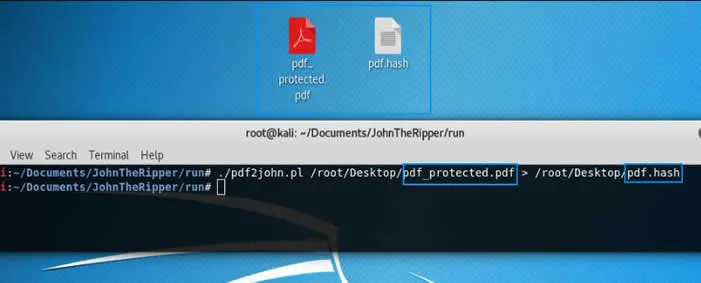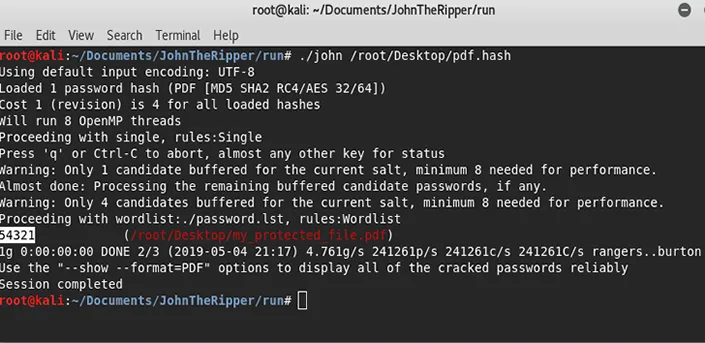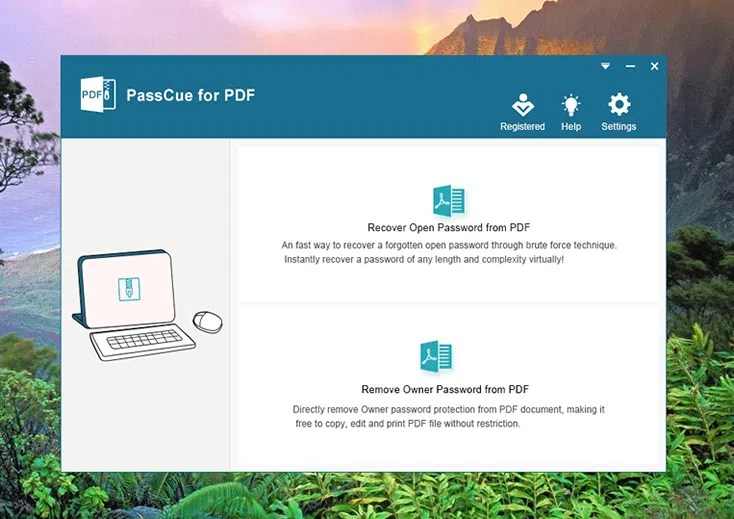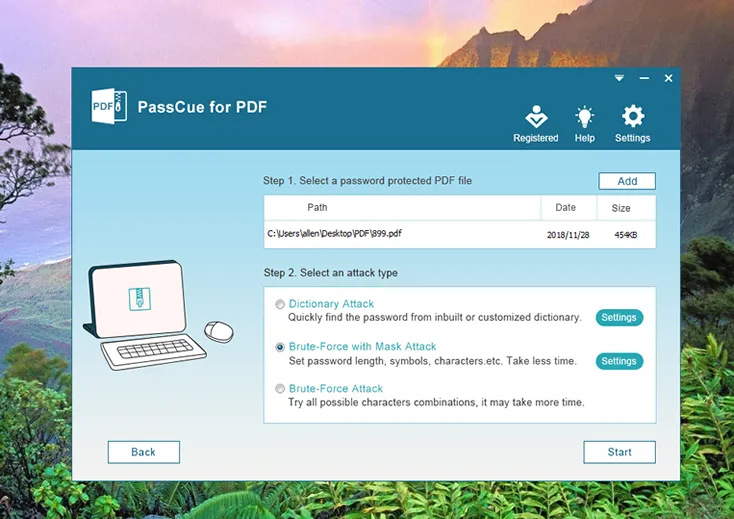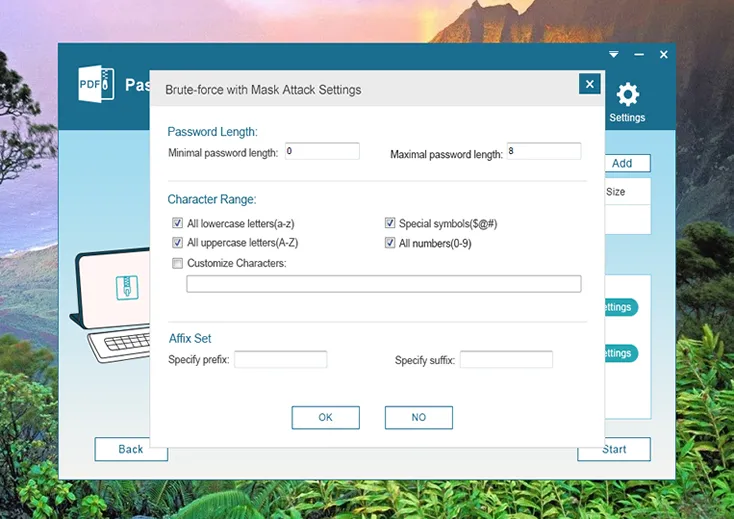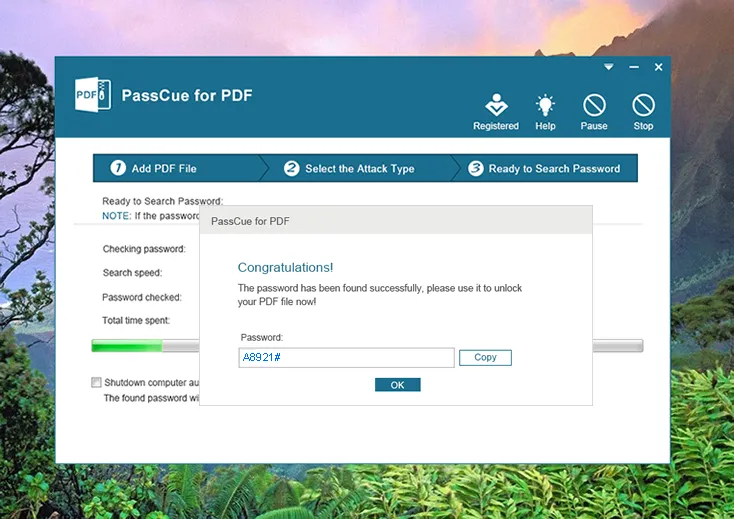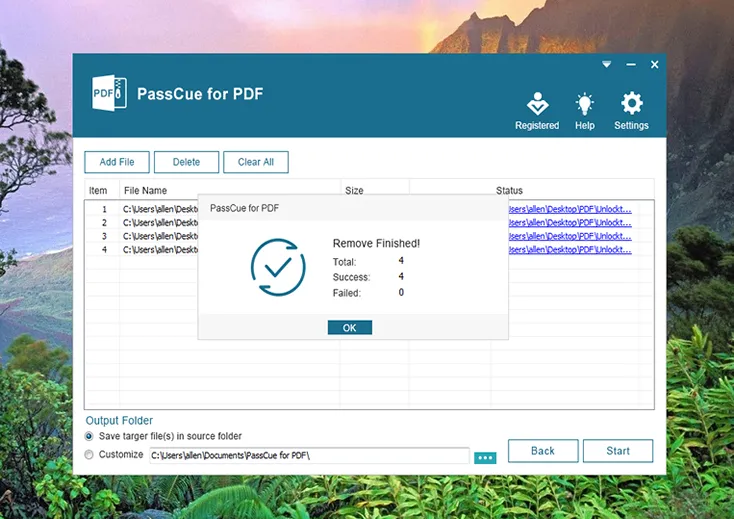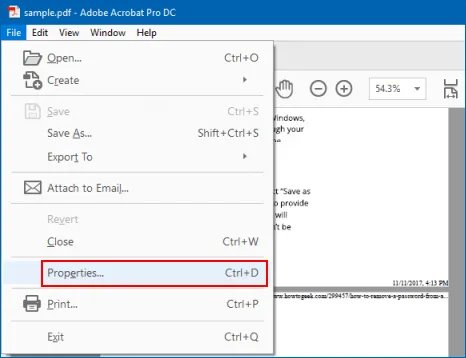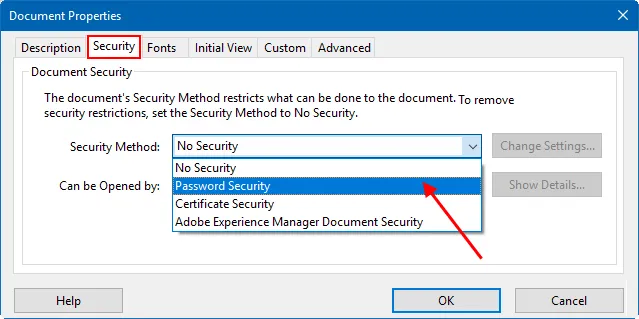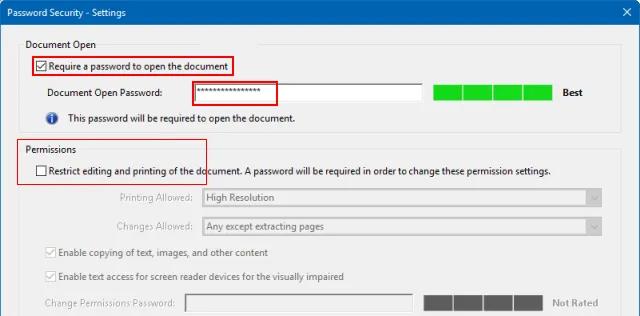No offense to the old school book readers but when it comes to the practical use or the rise of the portable document format files, PDF has replaced the traditional paperback and hardbound books. In some commercial documents, PDF is also the most widely used electronic document. Sometimes we want to keep our information confidential by locking the PDF file. But if anyone has to open that secured file he or she must have to meet the authentication set by you. And sometimes the files we download from the network can't be opened or printed without the password. Some books on the network also have digital certificates. It is very inconvenient to read and use, so can we remove them? What are these annoying passwords?
On the other side of this sometimes you need to remove the PDF password since you have forgotten the password. You can't make any changes for the content in PDF without the password. To dodge the authentication you have to crack the password. So today to help you with that problem I have a list of tools that will solve your query.
Method #1: Crack Password Protected PDF with John the Ripper
John the Ripper is a free and open source software. It is a dictionary-based free password cracking tool that attempts to crack plaintext ciphers in the case of knowing the ciphertext, it fully supports the most current encryption algorithms such as DES, MD4, MD5, etc. Simply speaking, it is a brute force password cracking. This password cracking method takes a long time and consumes a lot of processor resources. The more complex the password is, the longer it will take.
Step 1. Step 1. Download the latest jumbo edition John the Ripper 1.7.9-jumbo-5 (Windows binaries, ZIP, 3845 KB).
Step 2. Now, you need to extract password hash from your pdf file
./pdf2john.pl /home/ddos/Desktop/aaaa.pdf > /home/ddos/Desktop/pdf.hash. This command will generate a hash file.
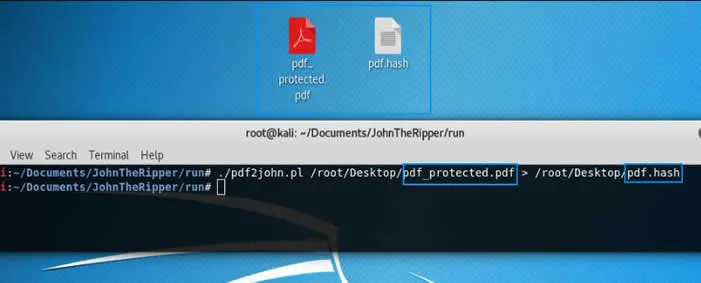
Step 3. Now we've get a hash file, JohnTheRipper will start to crack the password of the PDF file using the default wordlist of the library.
./john /home/ddos/Desktop/crackpdf.hash –wordlist /home/ddos/Downloads/wordlists.txt
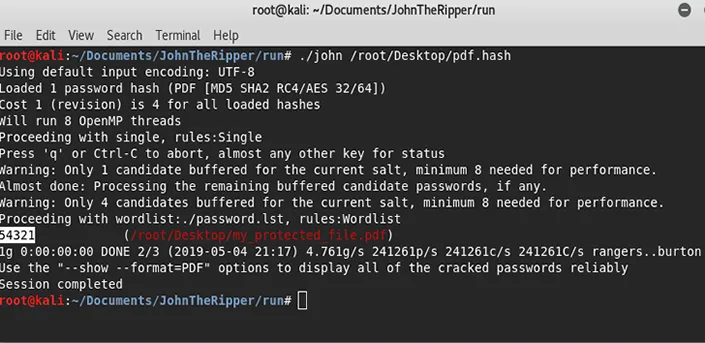
It will take long time to crack the PDF password. You can run the john in the background in Linux. The speed at which the cryptographic hash is generated depends on the encryption algorithm that generates the hash and the hardware performance. A very ordinary computer can generate millions of passwords in one second.
Method #2: Crack PDF Password with PassCue for PDF
If you're not comfortable with the method 1, then this method would be your best choice. PassCue for PDF is a powerful PDF password cracking tool that makes it easy to recover PDF user and owner passwords and remove restrictions on printing, copying and editing. The PDF password cracking tool supports batch removal of PDF file passwords, and has multiple password decryption methods, which can easily crack long and complicated passwords. It has multiple decryption methods, including brute force decryption, mask decryption, dictionary decryption and key search decryption. The program can be able to crack up to 7-bit file passwords in less than a hour. The software's multi-threaded code is optimized for modern multi-core PCs, ensuring optimal performance and fastest password recovery. It has small size, fast running speed, independent operation.
Key Features:
- Remove PDF passwords and restrictions
- 3 cracking methods to recover user/open password from PDF, ensure 89% success rate!
- Ability to remove 128-bit and 256-bit owner encryption passwords.
- Ability to remove AES owner encrypted passwords.
- Support for latest Adobe PDF version.
Function 1. Crack PDF Open Password
Step 1. First of all, you must download PassCue for PDF tool on your Windows or Mac computer, then install and run it. In the main Window, there are two options for your choice. Here we should select "Recover Open Password from PDF". And next.
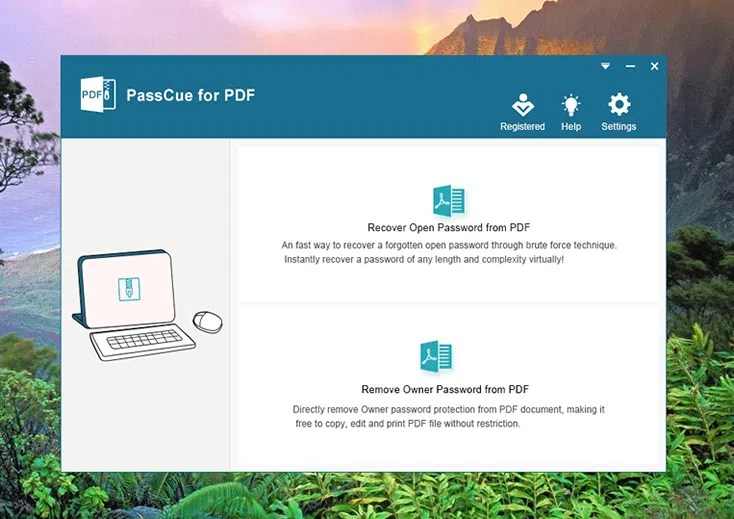
Step 2. On the top right conrner of the program, click the Add File button to choose your encrypted PDF. Then select a attack type in the list: Dictionary attack, Brute-force with mask attack and Brute-force.
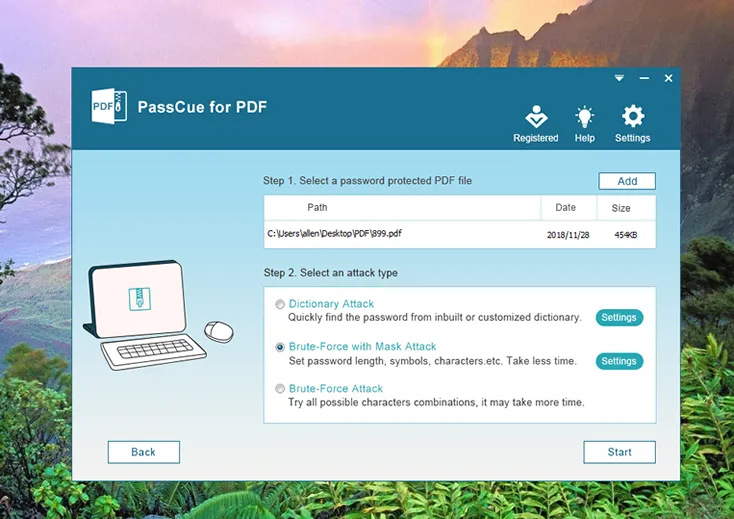
Dictionary Attacks: Because many people often use words or phrases as passwords, dictionary attacks can save you valuable time by trying each word in the dictionary.
Burte-force Attack: Try all possible combinations of passwords until the correct password is found. The password recovery engine is highly optimized, so short passwords can be recovered immediately.
Mask Attack: If you remember some of the passwords, you can set a mask, set the mask symbol for those parts you can't remember, and it will help you effectively reduce recovery time compared to Burte-force attacks.
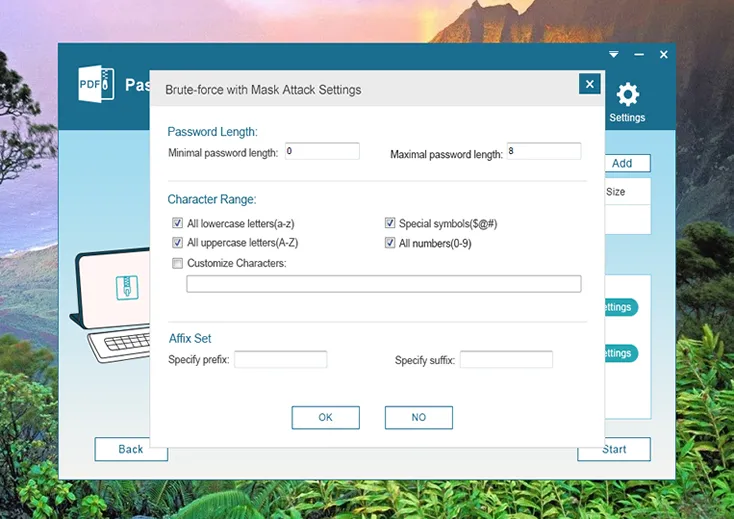
Step 4. When all settings are complete, click the Start button. The program will start cracking your PDF password. This will take some time based on your password length, complexity and computer GPU performance. Once the password is found, it will be displayed on the dialog.
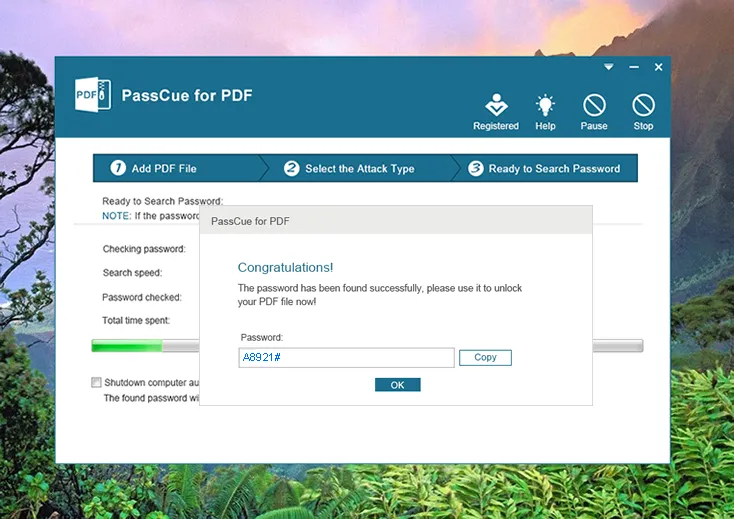
Function 2. Crack PDF Permission Password
PDF permission passwords are used to protect PDFs from unauthorized editing, copying, editing and printing. If you have forgotten the PDF permission password, you will not be able to make any changes. PassCue for PDF allows one-click and batch removal of PDF permission passwords, allowing you to modify and print your PDFs at will.
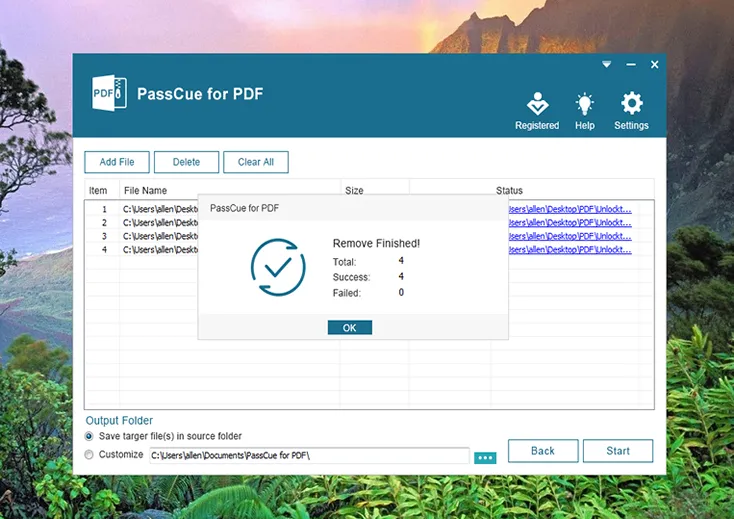
If you forgot your PDF password, what are you waiting for? Download it now and try it out.
Method 3. Crack PDF Password using Acrobat DC
Adobe Acrobat provides an inbuilt password-protection encryption making it easier for users to set a password or remove the password. If you know the PDF password, then it's easy to remove security from a PDF file.
Step 1. Suppose you've installed Adobe Acrobat Pro program on your Mac. Then open the PDF with Acrobat Pro DC, choose File > Properties.
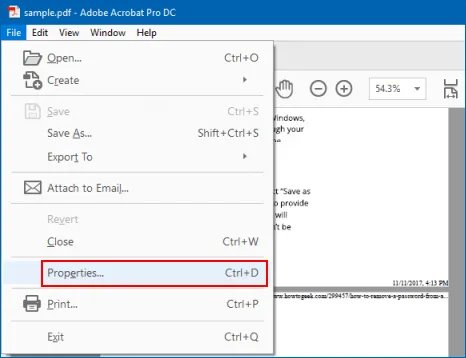
Step 2. In the "Security" tab, select "Password Security" from the drop-down list.
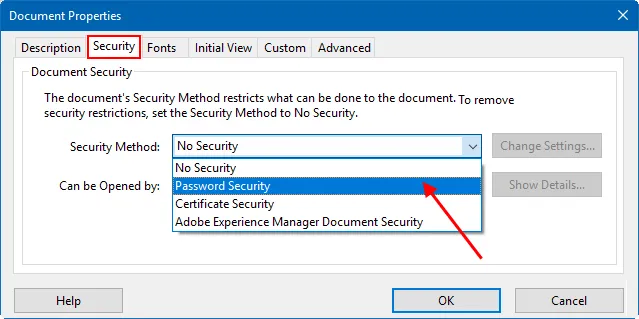
Step 3. In the Settings Window, uncheck box that next to Require a password to open the document. For the security removal, uncheck the box next to Restrict editing and printing of the document...
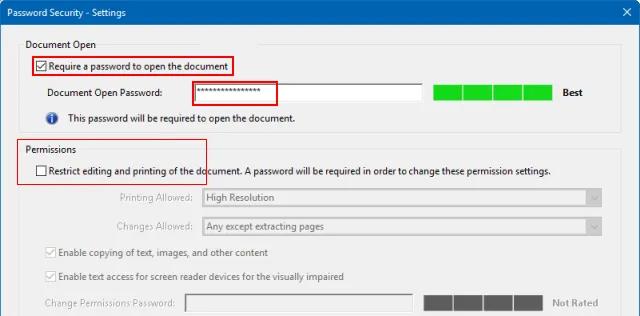
Now save the file and that's it, the password has been removed successfully!
Aslo read: How to Open Password Protected PDF File using Google Drive
Method #4: Crack PDF File Password Online Free
In addition to the above methods, there are many free online services that help users remove PDF passwords online. When you search for "Crack PDF online" in Google, you will find many such sites. But it's important to note that cracking PDF passwords online is very insecure. You need to upload your PDF to their server, which may lead to data being compromised. It's also very time consuming because their servers provide online password cracking services to tens of thousands of users at the same time, not just you. Recovering a 6-digit password may take months, a year or longer.

1. Here we recommedn using pdfcrack.com. Open t on a broswer. Click "Browse…" and select the PDF file you would like to crack.
2. Agree to the Terms of Service by checking the appropriate check box.
3. Click "Crack" – and you're done!
4. Waiting...
Now you should know that Adobe offers two types of PDF encryption: Open password and Owner password. Unauthorized users do not have permission to open PDF files and access data. At the same time, Owner password is used to restrict users from printing, copying and editing PDF files. Regardless of which PDF password you have forgotten, PassCue for PDF can easily crack your PDF document password.