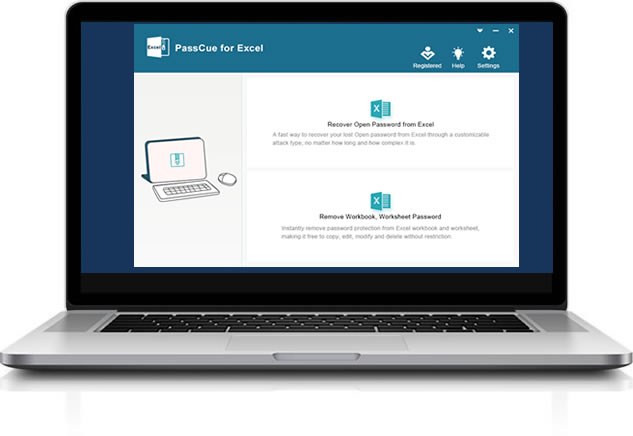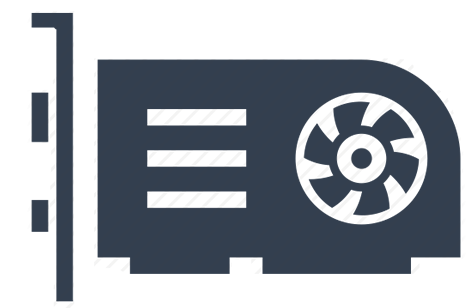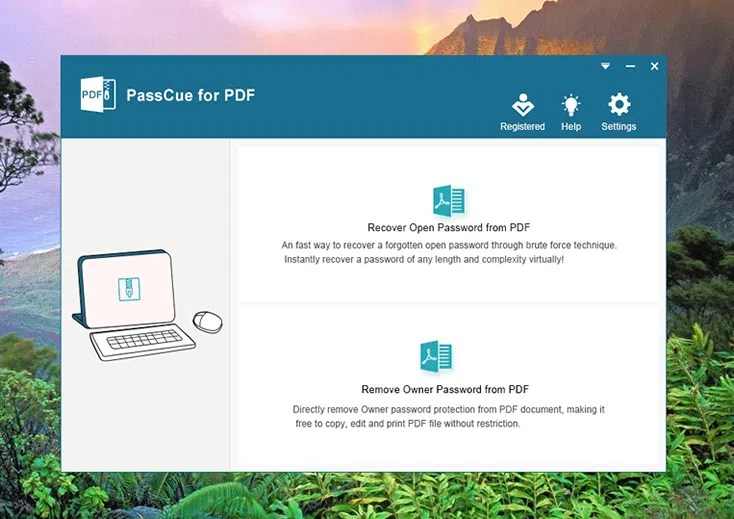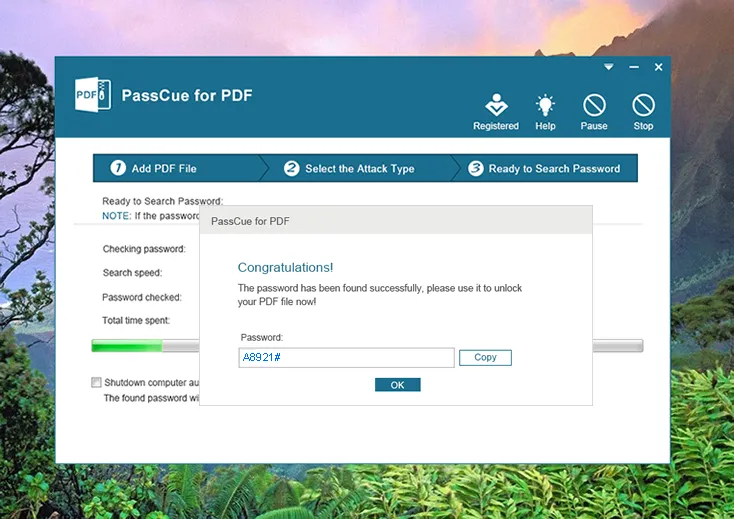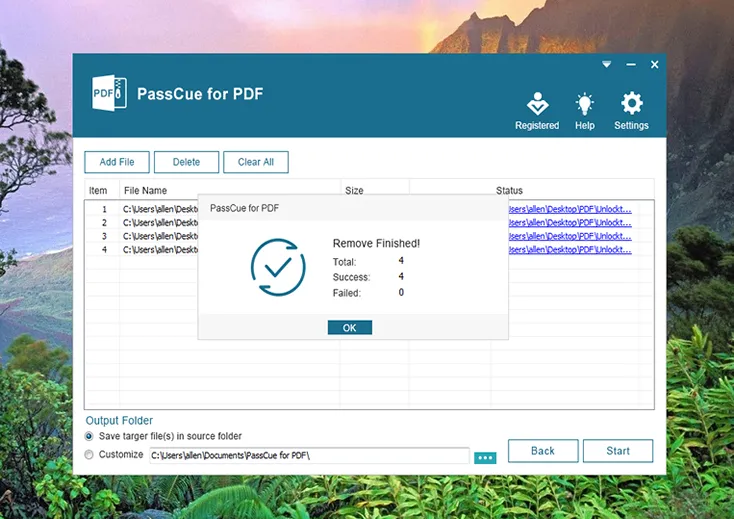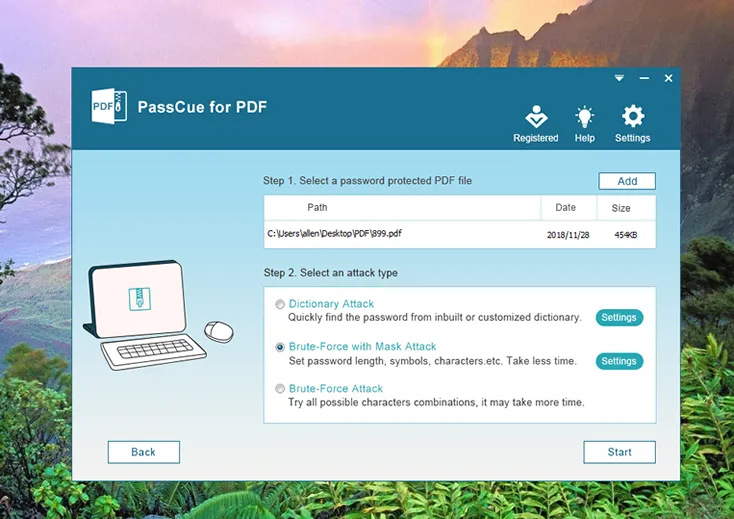Instantly Remove PDF Onwer Password
If a PDF is password protected by Owner password or permission password, then you will not be able to copy, modify, edit or print the PDF content. PassCue for PDF has the ability to instantly remove the protection from PDF without touching the internal data.